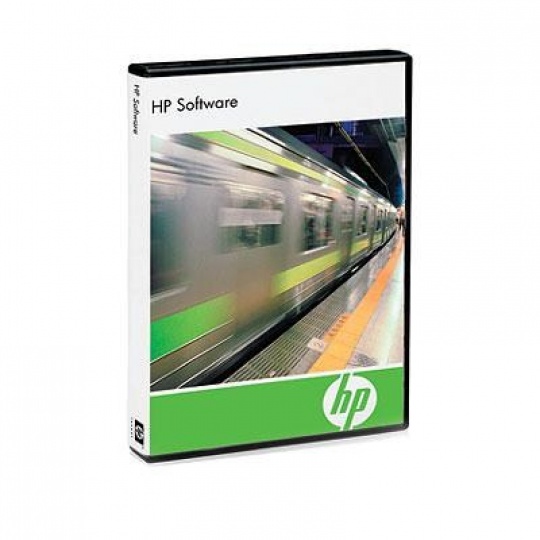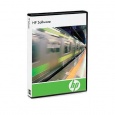HPE Intelligent Management Center Basic Software Platform
HPE Intelligent Management Center Basic Software Platform
HPE Intelligent Management Center Basic Software Platform
| HPE Intelligent Management Center Basic Software Platform | |
|
| |
| Models | |
| HPE IMC Basic Edition Software Platform with 50-node E-LTU | JG546AAE |
| Key features |
|
| Product overview |
| HPE Intelligent Management Center (IMC) Basic Software Platform is next-generation network management software with unified resource and device management. IMC Basic software is designed for simplicity and ease of use, and offers many capabilities that make it an ideal choice for small- to medium-sized businesses with small network environments that need single pane-of-glass visibility into their network infrastructures. IMC Basic software supports the management of Hewlett Packard Enterprise and third-party devices, and is compatible with Microsoft® Windows® operating systems. The software has a fixed-device limit of 50 nodes. |
| Features and benefits |
| Management
Warranty and support
|
Technical Specifications
| HPE IMC Basic Edition Software Platform with 50-node E-LTU (JG546AAE) | |
| Minimum system requirements | Server: Intel® Pentium® 4 3.0 GHz 4 GB RAM memory 50 GB storage 10/100 Mbps NIC Video card supporting 1024 x 768 resolution and sound card Client: Intel® Pentium® 4 2.0 GHz 2 GB RAM memory 50 GB storage 10/100 Mbps NIC Video card supporting 1024 x 768 resolution and sound card |
| System requirements, recommended | Server: 3.0 GHz Intel® Xeon® or Intel® Core™ 2 Duo processor or equivalent 4 GB RAM memory 100 GB storage 10/100 Mbps NIC Video card supporting 1024 x 768 resolution and sound card |
| Software (required) | Server: Operating system: Windows Server 2008 R2 with Service Pack 1 Windows Server 2008 R2 X64 with Service Pack 1 Windows Server 2008 with Service Pack 2 Windows Server 2008 X64 with Service Pack 2 Windows Server 2012 R2 X64 Windows Server 2012 X64 with KB2836988
Database: Microsoft SQL Server 2008 Service Pack 3 (Windows only) Microsoft SQL Server 2008 R2 Service Pack 2 (Windows only) Microsoft SQL Server 2012 Service Pack 2 (Windows only) Microsoft SQL Server 2014 (Windows only) MySQL Enterprise Server 5.5 (Windows only) MySQL Enterprise Server 5.6 (Windows only) |
| Recommended software | Client: Windows XP SP3 or later |
| Browser supported | Firefox 30 or later Chrome 35 or later Internet Explorer 10 or 11 |
| Hypervisor | VMware Workstation 6.5.x VMware Workstation 9.0.x VMware ESX Server 4.x VMware ESX Server 5.x Windows Server 2008 R2 Hyper-V Windows Server 2012 Hyper-V |
| Notes | Operating systems marked X64 are recommended. Client: JRE 1.6.0_update 27 or later is recommended. For 50 nodes, (1) CPU is sufficient. |
| Services | Refer to the Hewlett Packard Enterprise website at http://www.hpe.com/networking/services for details on the service-level descriptions and product numbers. For details about services and response times in your area, please contact your local Hewlett Packard Enterprise sales office. |
.